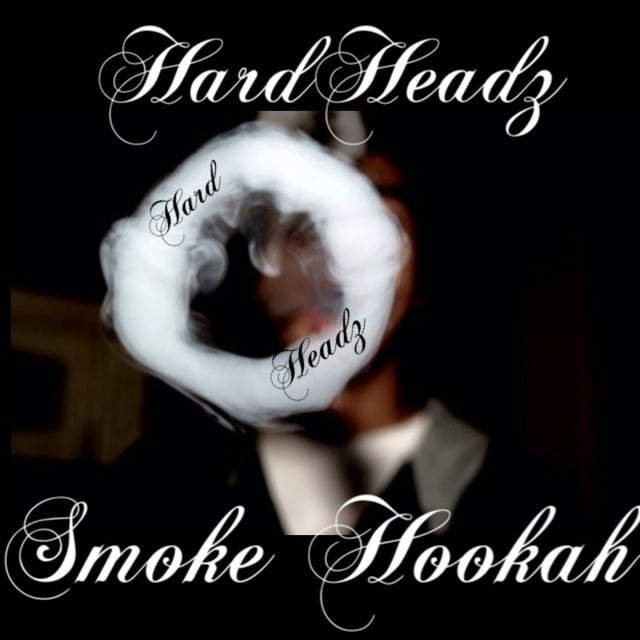To turn on the HardHeadz Pen, firmly connect the mouthpiece (shorter piece) to the HardHeadz battery (longer piece). Once the connection is established, press the chrome button 5x to turn on the HH pen. As a safety precaution, pressing the button an additional five times will turn off the HH Pen. When activated the heating element will illuminate when the button is pressed.
if the HH pen is turned on but the heating element is not illuminating when the button is pressed, the connection is not yet established. In this event, troubleshoot by inverting the battery and pressing the tank directly into a tabletop.
Wiggling into place is oftentimes helpful.
Rotating the heating coil 180 degrees has also proven to be effective.